Warnings (Notifications)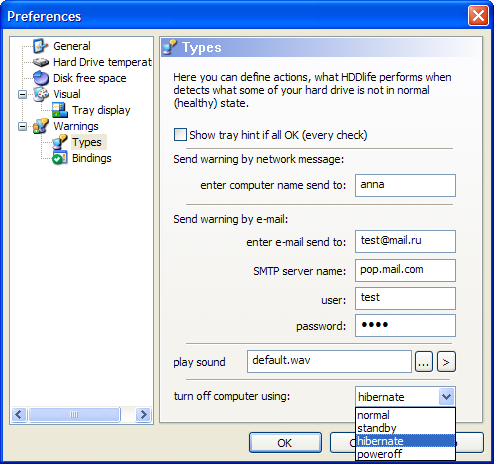
This tab is used for specifying what HDDlife should do if the health of a hard drive differs from normal. All features are available only in the professional version. 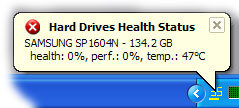 Show tray hint if all OK (every check) Show tray hint if all OK (every check)
Enable this mode if you want HDDlife to show information about the state of your hard disks in the system tray each time it checks them, even if everything is OK.
We recommend that you disable this mode for HDDlife so as not to attract your attention to trifles and show a notification only if there are any actual problems detected .
Send warning by network message
Sends a network message (the same as the net send... command in Windows) to the specified computer. The message contains information about which hard drive has problems. When the "Test" button is clicked, a test message is sent. Send warning by e-mail
An e-mail message is sent to the specified address. The message is sent directly via the SMTP server. That is why there is no need for any mail clients to be installed on the computer and the process is invisible for the user. Enter the address of the SMTP server and username/password for authentication. When the "Test" button is clicked, a test e-mail message is sent. Play a sound
The selected sound file will be played. Click '…' to specify the file you want to use or '>' to play the selected file. Turn off the computer
Allows you to turn off the computer. Specify the turn-off mode here. The modes are identical to what you select when shutting down Windows: usual/shutting down – shutting down Windows and turning off the computer completely. standby - the Standby mode, the computer is turned off very quickly, the state of the desktop remains in its memory, unsaved documents are not lost. But if you do not use an uninterruptible power supply, all data will be lost in case of a power failure! hibernate – the Hibernation mode, the computer is turned off a bit slower than the previous mode, the state of the desktop is saved to the hard disk, unsaved documents are not lost. Even if there is a complete power failure, no data is lost.
We remind you that some of these features are available only in the professional version. | 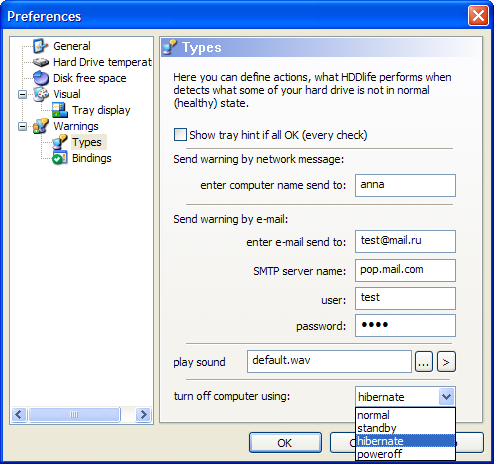
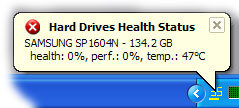 Show tray hint if all OK (every check)
Show tray hint if all OK (every check)