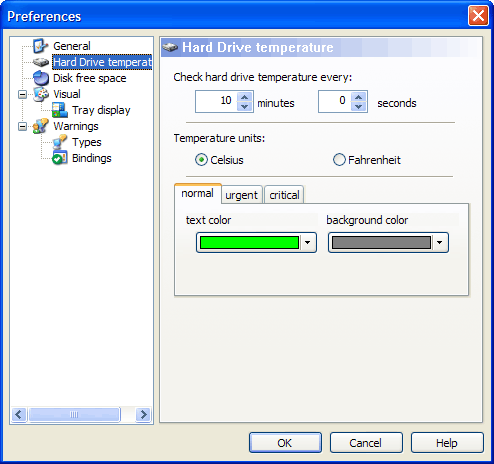| HDDlife version 4 - HELP FILE | HDDlife | |
Hard Drive Temperature
Beginning with version 2.5, HDDlife can have a separate interval set for monitoring the temperature of your hard drive. Check the hard drive temperature every... Temperature units normal/urgent/critical tabs Common for all tabs – text color and background color – select the color you want for text (digits) on the icon among the offered options or determine your own color. On the «Urgent» and «Critical» tabs, you can set the value of temperature for the corresponding state. | ||
| © 2004-2024 - BinarySense, Inc. | Find error? Write to us! | HDDlife.com |