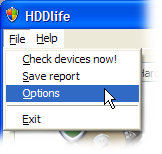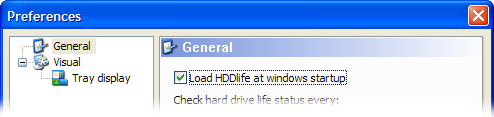H D D l i f e
| HDDlife version 4 - HELP FILE | HDDlife | |||||||||||||||||
OptionsThe configuration of working modes is very flexible in HDDlife and it allows you to customize the program the way that is most convenient for you. You can configure HDDlife via the File – Options menu. On the left, you can see the tree with different sets of settings. The General section contains the main parameters of the program. Let's take them one by one.
| ||||||||||||||||||
| © 2004-2024 - BinarySense, Inc. | Find error? Write to us! | HDDlife.com | ||||||||||||||||