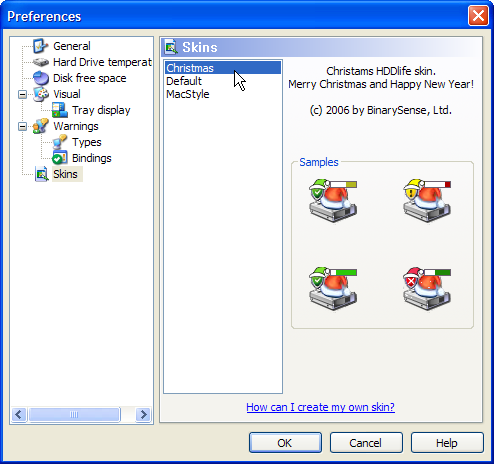| HDDlife version 4 - HELP FILE | HDDlife | |
SkinsOne of the unique features in HDDlife is the AnywhereView™ technology which allows HDDlife to display the health state of hard drives and the percent of free space on them in any program. In this version we improved this technology and now it allows users to change the way this data is displayed!
To change the skin, select "Skins" in the Settings tree. You will see the list of skins available on your computer to the right. When you select a skin, you will see a bit of information from the author and examples of how various types of information will look if you apply this skin. After you click ОК, the skin currently selected in the list will become active. | ||
| © 2004-2024 - BinarySense, Inc. | Find error? Write to us! | HDDlife.com |